I like Polaroid cameras and photos taken with Polaroid camera. But I don’t have one yet in my life. I always have been wondering of making Polaroid effect photos using Photoshop before. And of course, I did some of my photos to make Polaroid look with Photoshop lately. But as you know, not everyone familiar with Photoshop tools and it is not really easy to do. So I tried to look for an online tool to convert Polaroid effect from digital photos. I found a service called Rolllip. Rollip allows you upload your photos and convert it into Polaroid photos within few clicks. All you need to do is to choose the effect, upload your photo and caption it. Then it will give you download link, so you can download the photo or share it on your social network of choice or by e-mail.
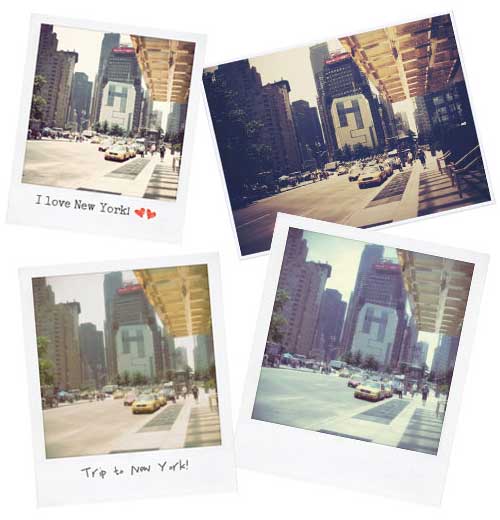

Comments
8 responses to “Create Polaroid effect photos with Rollip”
I like Polaroid photos. Thanks bro..
good idea for collect new photo
it’s a pity i sold out my polaroid camera a years ago, didn’t realize it could be nice result with phothoshop technique, how could you do that man..?
[…] like polaroid photos. I have posted about how to make Polaroid effect online before. Poladroid is a software that can turn your digital photos into Polaroid effect that you may […]
or try to use Polaroin.com
Very realistic effect
[…] come another Polaroid maker again. Polaroin is an online tool that can convert your photos into polaroid look […]
First time here while searching for editing tools for those ppl like me who doesn’t know how to use photoshop (but will learn it one day to edit develop my own photos :)
thanks for recommending Rollip~!! loving it!:D
Hi, I tried Rollip and I like the effects but I can’t find how you can put the polaroid frame (thick bottom frame for text) by using it…it just puts effects in my pictures but not the frame…? :( Can you guide me? THANKS SO MUCH!