After you installed new version of OSX Lion, you’ll notice that mouse/touchpad scroll reversely when you scroll web pages and some apps like Launchpad. It look very weird for me first time and I have to disable it by going to Setting Preferences -> Mouse -> Point & Click and tick off Scroll direction: natural.
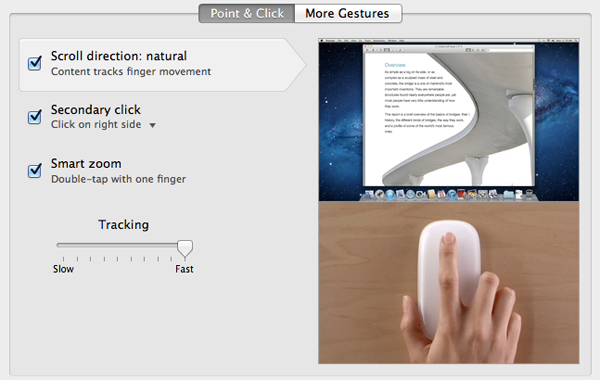
I have been testing this reverse feature and getting used to it now. You should try if you’re comfortable with it.

Comments
One response to “Reset scroll direction in OSX Lion”
I have installe Lion however when I went to change my scrolling back to the way I’m accustomed…I don’t get the same options as you show…I am using a Microsoft Intellig Mouse and … I have to go back and forth from Work (PC) to Home (apple)..its been very frustrating to say the least
thanks
rr