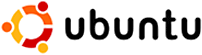 ubuntu has no password for root user as default. If you want to reset root password, you need to use sudo passwd command in shell. To Open shell, click Applications » Accessories » Terminal. In shell, type sudo passwd. It will ask you password. Type your login password.
ubuntu has no password for root user as default. If you want to reset root password, you need to use sudo passwd command in shell. To Open shell, click Applications » Accessories » Terminal. In shell, type sudo passwd. It will ask you password. Type your login password.
myochauhtun@myochauhtun-desktop:~$ sudo passwd
Password:
And then it will ask you to reset password for root. Type it twice
Enter new UNIX password:
Retype new UNIX password:
After reset root password. It will show this message in Shell.
passwd: password updated successfully
Now you can login as root by typing su command
myochauhtun@myochauhtun-desktop:~$ su
Password:
root@myochauhtun-desktop:/home/myochauhtun#
regards : How to change root password in Ubuntu

Comments
One response to “Setting up root password for Ubuntu”
so right :-D